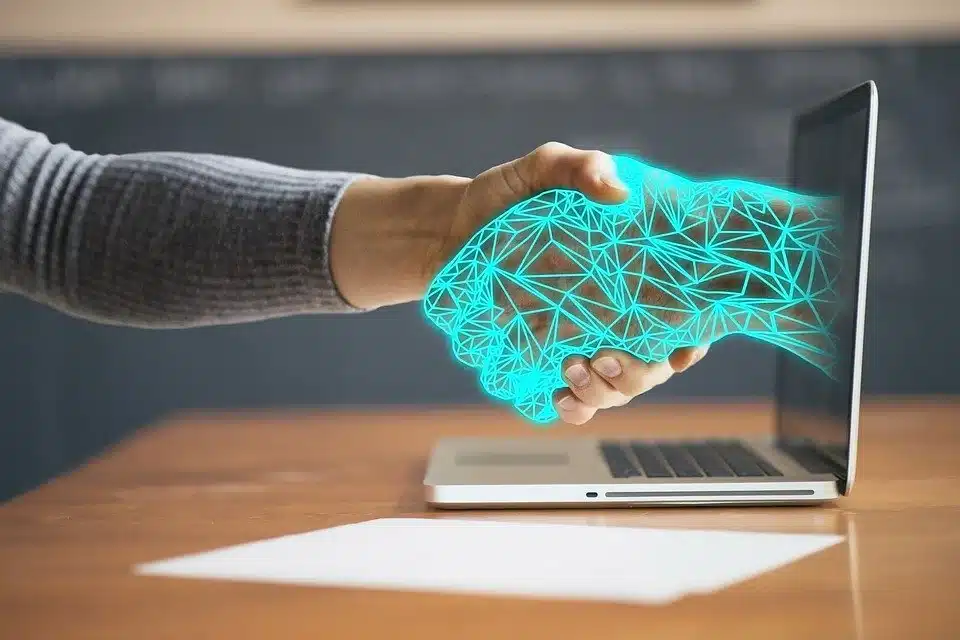
When Mijiba transitioned to a fully work-from-anywhere (WFA) company in December 2020 it became immediately clear we needed to up our collaboration game by finding and using the best tools to promote long-distance co-working.
A year and a half on, here’s a quick look at ten tools that enable us to collaborate and be more productive than ever in 2022. All are free to try out or for light use, with premium options for heavy users.
Released: 2018
Why we love it: It’s Evernote meets Trello meets mini-WordPress. There’s seemingly no end to the ways you can adapt this tool to make your work life easier. It’s excellent both for personal organization and project management. We love to use it as a space where every team can work “in the sunshine” thus ensuring transparency and accountability.
Released: 2012
Why we love it: Airtable is a powerful database tool that can be thought of as spreadsheets meets Trello with automation capabilities. It’s easy to see where you are across multiple projects at a glance, keeping all the balls rolling and the statuses up-to-date.
Released: 2016
Why we love it: Great way to quickly design, build, and export files for prototyping websites and mobile apps. As a bonus, check out Figjam, a fast and whimsical online whiteboard for sticky notes and ideas to supercharge your team brainstorming sessions.
Released: 2002
Why we love it: Jira is still the go-to platform for project management, making it a popular tool across a wide range of companies. While the younger Airtable and Notion platforms do have some similar project management features, our tech leaders still swear by Jira.
Released: 2017
Why we love it: Recently, Mijiba transitioned from having chats, calls, email, and scheduling spread across a myriad of platforms to using Microsoft Outlook and Teams.
We’re still exploring various add-ons and best practices but so far what we like best is having everything in one place and being able to easily see who’s available when.
Bonus: We love the GIFs in Teams chat as well as “Together Mode” in calls.
Released: 2016
Why we love it: Quick and easy way to record and share videos of yourself or your screen. It’s particularly useful for helping those in different time zones to get rid of endless PowerPoint slide decks and communicate ideas more effectively. The free version allows videos up to five minutes long.
Released: 2013
Why we love it: Make it easy for others–both in or out of your organization–to book time on your calendar based on your availability. Calendly now also includes meeting polls, where multiple participants can vote on the best time for a call.
Released: 2020
Why we love it: This relatively new tool is a simple, interactive, and powerful alternative to Canva, Google Slides, or PowerPoint.
Released: 2013
Why we love it: Great for editing and creating visual content. It’s the go-to platform many of our staff use to design slides, posters and many more projects–get your work done in just minutes with the thousands of ready-made templates and fun graphics that are available. It’s also collaborative and easy to learn.
Released: 2013
Why we love it: Access to thousands of high-quality images available for free use.
And did you know…you can even access Unsplash’s photo library from directly within Notion—sweet tip, right?!
What tools do you use for remote work? Tell us about it on LinkedIn–and if you’re interested to join the ranks of Yodies working remotely from over 30 countries check out our open positions today!